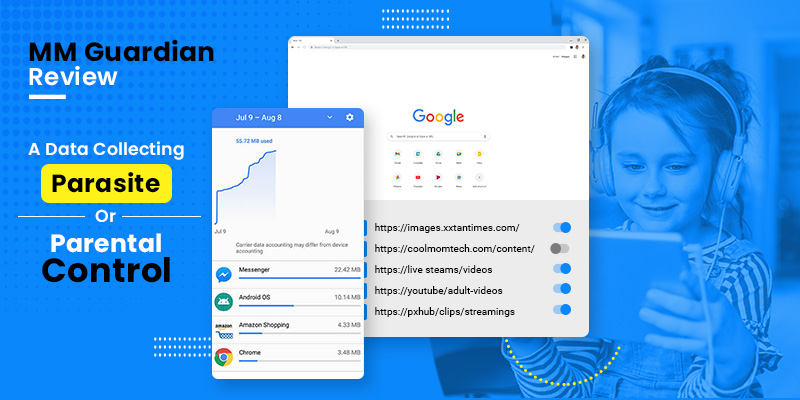
Table of Contents
Technology has benefits, but it has come up with overwhelming drawbacks creating hurdles for parents worldwide. Cell phones connected to cyberspace are more likely to leading young generation towards plenty of vulnerabilities no time ever before. Therefore, parental control solutions are making their way to safeguard kids online. MM Guardian is one of the best AI-powered parental control software that swept the web over the few years. Today we review MM Guardian to guide you on whether it is the best parental control solution or a data collecting parasite that could waste your time and money.
Here we discuss MM Guardian review concerning its features, usages, pricing, users, and many more. Let’s discuss a comprehensive detail about one of the best parental monitoring solutions in 2022.
MM Guardian is a parental control app that enables parents to monitor their child online and cellular network activities. It can monitor and track your child’s SMS and instant messaging apps usages. You can see IM’s chat and messages on the target cellphone connected to cyberspace. It monitors text messages and collects the data of deleted conversations.
MM Guardian has a track record of protecting children from predators, cyberbullying, suicide, and thousands of young children from drug abuse. It can scan and view messages, photos, and other data and send parents alerts in an emergency. MM Guardian review application is easy to use on phones and packs with several features that keep parents informed 24/7.
Do you want to monitor your child’s every activity? Let’s read the mm guardian review and You need to get your hands on the direct download version of MM Guardian rather than the version available on the Play Store. Play Store version has a limited set of features that have obligations for apps on the Play Store.
Direct MM Guardian downloading version provides users dozens of features, and users can monitor target devices to the fullest. Parents will get extra tampering capabilities if they get a Device owner version that allows users to block safe mode. Kids will not be able to bypass parental controls on their phones.
MM Guardian has the most reliable and up-to-mark parental control features that enable users to monitor target phones connected to the internet to the fullest. Here MM Guardian review of features that would tell you about the best parental control tools.
MM Guardian parental monitoring solution empowers you to get complete info about SMS text and messages on social messaging apps, like Facebook, WhatsApp, Instagram, and many more.
Time limits empower parents to prevent kids use their phones in certain situations, like bedtime, mealtime, study time, and many more. You can block cell phone usage at the time and place of your choosing.
Users can get reports of text messages sent and received, browsing activity, and other cell phone activity. You can collect reports data from the user’s web portal provided by the MM Guardian. So, the parental control app is not a parasite that collects data blindly from the target phone.
MM Guardian allows users to block apps like WhatsApp, Snapchat, Facebook Messenger, Instagram, and the play store. Parents can prevent kids from excessive screen time using social media networks on a cellphone screen.
Parents will get instant alerts about conversations like cyberbullying, suicide, drug abuse, and violence. You will get alerts about sexting via texting and photos.
A parent can block live calls and text messages to safeguard your children from bullies, sex offenders, and stalkers. You can block calls and text messages by adding contact numbers to the allowed and forbidden list.
You can make your kid’s cellphone browsers safe than ever before. Users can use web filtering and safe browsing features. Parents can create allowed and forbidden web browsing categories. You can set URLs and websites to block and allow websites on kids’ web browsers.
Do you want to know where your child is at the moment? You can use the App on your mobile and track the instant location at a pre-scheduled time, and demand via the MM Guardian Web portal.
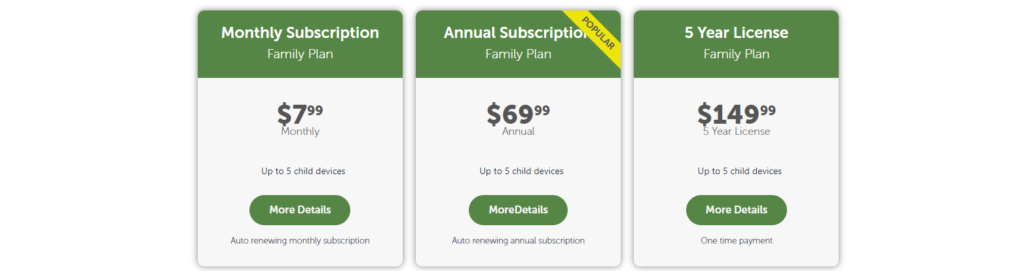
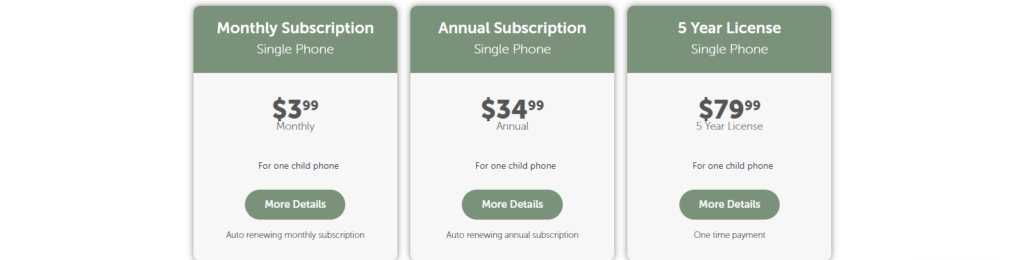
MM guardian has several ways to start with! You can visit Play Store to download the application on the target phone without paying a single penny, but you will get a limited set of features for parental control. You can get the direct version with an extra set of features and a device owner version that offers a safe mode to set parental control and bypass all kinds of VPNs on the target device to monitor kids.
MM Guardian support android, and iPhone device running with latest OS versions.
MM Guardian is a parental control application that parents can use on cellphone devices connected to cyberspace. Parents can install it on the target phone and monitor kids’ online and cellular network activities. You can monitor text messages and calls on android and iPhones.
Yes. MM Guardian secures users’ information and provides complete access to users to remove their information whenever they want to remove it from the web portal.
Yes. MM Guardian enables users to monitor and track text messages, chats, and social messaging conversations using a web portal service. Parents can read the chats and filter chats to prevent cyberbullying, drug abuse, suicide, and many more.
MM Guardian is the best parental control application that offers multiple services, like from PlayStore, Direct Version, and device owner version. Parents can use these versions of a parental control solution to safeguard kids online.
MM Guardian is one of the best parental control services for parents. You can use it to safeguard your kids from inappropriate web browsing, text messages, calls, and many more. Parents can use parental control software on android and iPhone devices to protect kids online.
Spysmarts is a tech blog that covers monitoring applications, parental control apps, product reviews, gaming, and many more. We publish authentic and fully researched information that benefits our readers
Spysmarts © Copyright 2017 All Rights Reserved.