If done correctly, to track your pc or computer of another person may surely be beneficial in a number of ways. It may help you guarantee that your staff is not wasting time on personal concerns at work, which will ultimately lead to enhanced productivity on their part. It also gives you the ability to monitor your home computer and keep an eye out for any improper stuff that your children could come across while using it.
In this article, there are some best software and apps to track your pc that you need to consider for your systems and devices:
- TheOneSpy
- OgyMogy
- Securekin
- eyeZy
- TrackOlap
- MoniVisor
- XNSPY
- FlexiSPY
- Revealer Keylogger
- SpyAgent Spy Software
Table of Contents
Let’s Discuss the Best Apps to Track Your PC
TheOneSpy:
TheOneSpy is a cloud-based monitoring tool that is helpful to both employers and parents in the task of monitoring activities carried out on mobile devices by workers and children. The live position of target devices may be tracked by users, and they can access call logs to extract timestamps or contact data across all incoming and outgoing voice conversations.

Monitoring of VoIP calls, data backup, a web portal, file sharing, screen recording, activity tracking, and screenshot capture is among the essential functions offered by TheOneSpy. It makes it possible for parents to control their children’s passwords and have access to any images, videos, audio, or documents that their children have posted across social media sites.
In addition, users may take advantage of the bugging module to capture nearby audio or videos via the front and rear cameras of the target devices.
OgyMogy:
OgyMogy is one of the greatest employee monitoring solutions available since it monitors and records every single piece of activity that occurs on the device that is being monitored. The monitoring app may be installed on desktop computers as well as mobile devices, such as cell phones. It is compatible with the operating systems used by Android, Windows, and Mac computers.

The application has a variety of useful spying functions that put an end to all of the issues that businesses have about the monitoring of their employees. The program takes care of all of the monitoring actions without giving the target employee any indication that they are being watched.
Using the service, the employer is able to follow the real-time position of the employee, geo-fence the movement of the employee, spy on the employee’s activity on social media, and a great deal more.
Securekin:
SecureKin is capable of installing parental controls on the iPhones of your children. The software is developed to assist you in providing a secure internet environment for your children.
Its capabilities, which include a GPS tracker, location tracking, application block, screen-time, website filter, keylogger, and browsing history, keep children from accidentally falling into potentially hazardous situations in the real world.

Monitor your child’s check-ins and checkouts on social networking platforms to ensure their safety. It logs every second that your kid spends using applications and filters out any apps or websites that are improper for them. Parents have the power to steer their children away from harmful online behaviors such as cyberbullying, sexting, and sexual predators.
eyeZy:
eyeZy may be covertly installed on the device you want to spy on without the owner of that device even being aware of it. While transmitting information to your eyeZy subscription account, eyeZy functions in a stealth mode that is completely undetectable. eyeZy is capable of performing all of the functions expected of a mobile phone monitoring program.

It will keep a record of every incoming and outgoing call, determine the precise position of a mobile device using GPS in real-time, and monitor internet activities. eyeZy is able to monitor and record every single term that is entered on the device that is being monitored. It is especially unique because of its geofencing function, which notifies you anytime the owner of a target device enters or exits a zone that has been designated on the map.
TrackOlap:
For small and medium-sized businesses, TrackOlap is an employee monitoring and tracking software that enables real-time surveillance of workers’ whereabouts, schedules, and conversations. Additionally, it aids in monitoring worker effectiveness and production, eliminating fraud and data breaches. Employees may be followed via a PC program, smartphone app, or GPS. Additionally, it enables you to create a customized behavior chart for every employee, which helps you manage them more effectively.

This software also has an employee daily time card management tool that track your pc and hat lets you oversee how much period each employee spends on various tasks. With the aid of this software, you can monitor the actions of your employees, exert control over them, and assess their productivity. TrackOlap keeps track of every keystroke an employee makes, along with the websites and programs they utilize. Basically, anything that takes place online.
MoniVisor:
MoniVisor is a thorough tool for monitoring staff productivity. It is well matched for companies that need a remote monitoring solution for keeping an eye on workers who are doing their jobs from home, but it doesn’t need any technical expertise from the user to function.

The ability to operate in stealth mode is one of MoniVisor’s most alluring characteristics. It consists of two components: a secretly installed piece of software on the target computer that gathers data and files and an internet dashboard that allows you to review the tracked data from anywhere.
XNSPY:
The simplest and safest mobile app for monitoring cell phones, computers, and tablets is XNSPY. Therefore, find out what your kids and staff are talking about and with whom they are in touch. With the help of XNSPY, you can easily review all call records and contacts list remotely. By reading their SMS, iMessage, and IM conversations on apps like WhatsApp, Viber, Line, and Skype, you can keep tabs on what your loved ones and employees are doing from a distance.
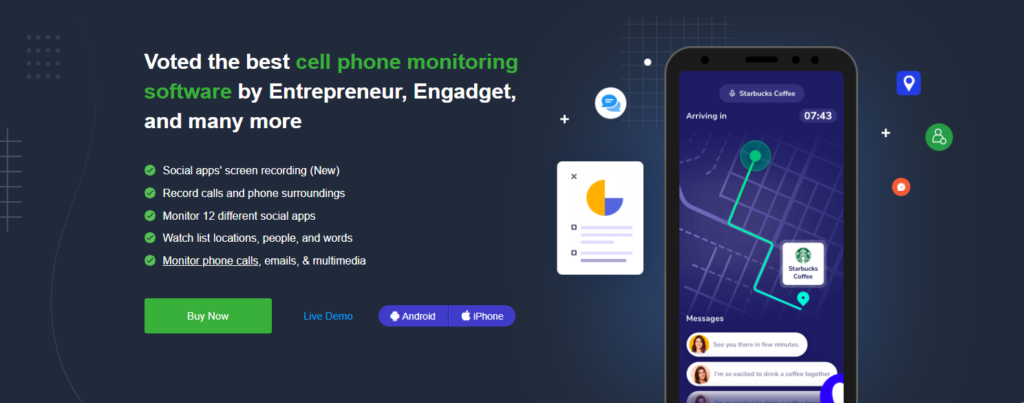
Anytime, look up the whereabouts of your children and workers on a map. With XNSPY’s robust and precise mobile tracking software, you may remotely check their location history on their phones or tablets. Keep an eye on all of their correspondence and the websites your children or workers visit. View all of the websites they have bookmarked and see how often they visit each one.
FlexiSPY:
The parental control program FlexiSPY provides parents the assurance that their kids are secure. The parental control software FlexiSPY will inform you of what they won’t. Employees are the largest hazards to firms, whether unintentionally or via an explicit insider threat. You can keep track of everything that occurs on your business devices with the help of our staff monitoring software. With FlexiSPY EXPRESS service, you may have a brand-new phone with FlexiSPY pre-installed delivered right to your home.

Choose from a variety of the newest gadgets without having to download anything or install anything. Only the FlexiSPY SPY SHOP will do whether you are in charge of a youngster or an employee. You must be informed. Spy on their computer, tablet, or phone to get the truth.
Revealer Keylogger:
The user might be kept unaware of the program, so they are unaware they are falling into your trap. When you come back, you may review the logs and expose the application by hitting Ctrl + Alt + F9.

The screenshot tool, which will capture pictures of your screen when it detects keyboard activity, may be unlocked by purchasing the full version.
Given the harmful history of keyloggers, anti-malware software may quarantine this utility when it is first downloaded. Before you may install it, the quarantine must be removed.
SpyAgent Spy Software:
You must enter a password when you initially launch the program. This is used to start and stop the recording in order to prevent tampering by anybody else. Click the Start Monitoring button, input your password, and then minimize your PC into stealth mode to monitor it.

SpyAgent will start observing every PC activity while it is concealed. It doesn’t notify the user that it’s active, and even if it is, only someone who knows your unique password may halt the monitoring.
To have the window appear when you return, use a designated hotkey. When the session is ended, SpyAgent will provide you with all the pertinent information. Even periodic snapshots of the display will be sent to you so you can observe what was happening.
Conclusion:
Every parent is curious about the activities that go place on their child’s computer, including site surfing, location, and a variety of other activities. View the above-mentioned apps and software if you want access to the activities that your child is participating in. Also, if you want to monitor the activities of your employees, you can also use these apps.






