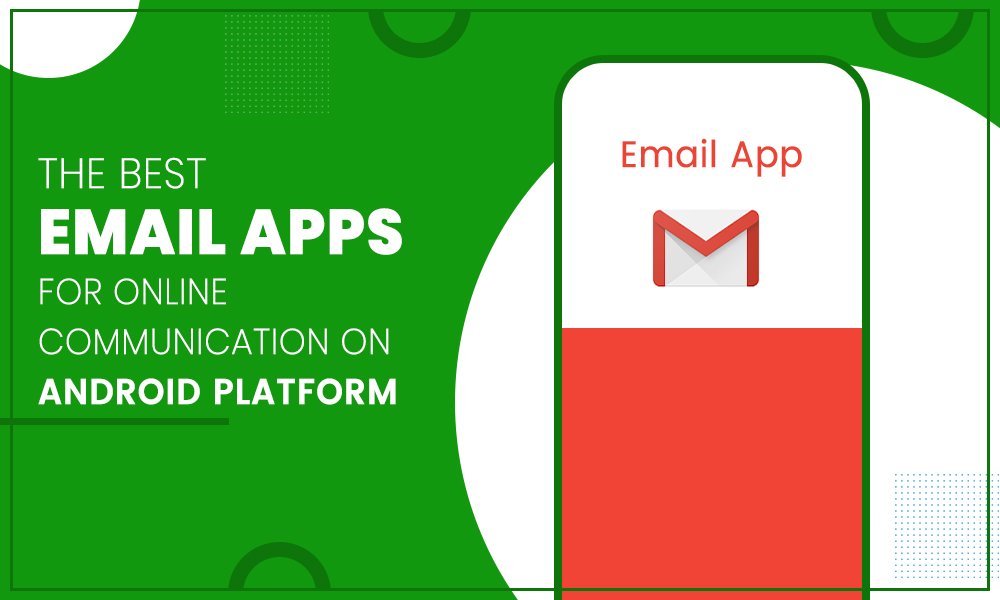Emails are still the safest and most reliable mode of online communication. Gmail, Outlook, Yahoo, etc. are the most commonly used email applications today. Emails are basically used for official purposes, but people nowadays are more inclined towards using email for sharing documents and other stuff safely. This is because of the rapid increase in the use of smartphones and how people can use different best email apps on their smartphones themselves.
In this comprehension, we will be discussing some of the best email app for Android that will give you the best experience by aggregating every functionality into one single spot. So let’s begin with the compilation without further ado.
Table of Contents
Let’s discuss Best Email Apps
Blue Mail
Blue Mail is considered the best email app with dark mode. Its people-centric feature lets you focus your inbox on live conversations.
The app works on multiple email providers like Gmail, AOL, Outlook, Microsoft 365, and others. The app supports IMAP, POP3, and Exchange and also offers autoconfiguration. Some of the eminent features of the app include,
• The app offers a dark theme to give its users a whole new experience
• Compatible with both Android smartphone and Android watch
• Stylized text and image that is easily configurable
• Easy to use email filters
Gmail
Does this app need any introduction? Gmail is arguably the best email management app that is used widely by masses across the globe. Whether it’s Android or iOS, Gmail works seamlessly on both platforms.
The app is compatible with services like Yahoo Mail, Outlook, or other like POP and IMAP email accounts. The app is integrated with other essential Google services, and it is easy to add multiple Gmail accounts to a single device. Some other promising features of the app include, If you want to spy on email you have to visit Email spy app
• You can use Gmail offline as well. You can queue up the mails you wish to send, and once you are back online, the queued up emails will get delivered
• Easy to configure the app
• Customizable themes
• Integration with Google Play
Read More: How to Access Spectrum Charter Email Login Page
Aqua Mail
Next on the list is Aqua Mail. Like many other email applications, you can connect with email services like Gmail, Hotmail, Outlook.com, Microsoft 365, and Exchange Mail via Aqua Mail.
The app is easy to customize and set up so that users can make it their own. To extend the usability and functionality of email services, Aqua Mail also integrates with various third-party add-ons. Its prominent features include,
• The app offers customizable signatures that include stylized images and texts
• Aqua mail can be integrated with smartwatch
Proton Mail
With ProtonMail, emails are sent with encryption. The app also offers an auto-encryption feature for sending mail to ProtonMail users. This app is best suited for those who deal with sensitive information. Below are some of the essential features of ProtonMail,
• The recipient shouldn’t be a ProtonMail user to receive and decrypt emails
• There is no rocket science behind the encryption process
• The users whom you have provided the password can access the encrypted emails
Cleanfox
Available for free download on Google App Store, Cleanfox can be used to unsubscribe from the group of emails that you don’t even remember subscribing to or gave into them by mistake. Here, you need to connect all your email accounts with Cleanfox, and the app will scan and spots the subscriptions. Once you have found the subscriptions, you can also unsubscribe if you aren’t interested in using the app anymore.
All Email Access
All Email Access gives you the leverage to store multiple email addresses from various email service providers. The app is compatible with more than 50 email providers, and you can integrate all of your email accounts into a single app. The other features of All Email Access include,
• You can access multiple email services from one app
• Smart caller ID feature that works in real-time to access mail options from the caller id screen
Yandex.Mail
It is another free email service developed by the Russian corporation Yandex. The app supports email attachments larger than 25 MB courtesy of the integration with Yandex.disk, a cloud service created by Yandex. Other interesting features of Yandex.Mail includes,
• The app comes with a built-in spam protection
• Also offers a dark theme
• The translation team always fixes all issues related to mistranslated words
Time to Wrap up
Email apps have organized the flow of communication in an organization. Different email apps possess divergent features satisfying users’ wants and tastes. From basic to complex, the email apps available today have a lot to offer.
If you are looking for the best android email apps on Google Play Store, your hunt should definitely end here. We have compiled some of the best email apps for the Android platform here to ease down your effort.